How to refactor an IBM Mainframe application as a highly scalable application on a fully managed serverless platform using Google Cloud App Engine.
January 1st, 2020Serverless computing offers incredible agility. In these environments, you can truly focus on building the application without the need to design, procure, deploy & manage an application infrastructure. Outside of the cloud, that takes a lot of work. Making it highly-available and able to scale out & back on-demand, makes the task an order of magnitude more complex (and expensive).

Jules Winnfield may think there’s no way for your trusted mainframe applications to exploit a serverless compute platform, but he would be wrong (not sure I’d tell him that though). Below, I will show you how it can be done, and you may even be surprised at how fast & easy it is. Of course, this is a demo, so the workload is pretty small, i.e. for illustration, but we have many clients where the workload is in the multi-thousand MIPS range.
Because we can deploy to cloud-native scalable platforms, the size of the workload is not typically a major factor for the transformation project.
Prerequisites: Heirloom Account and a Google Cloud Account. Let’s assume that you’ve taken the steps to download & install the Heirloom SDK, the Google Cloud Eclipse plugin, and the Google Cloud SDK.
Here’s how it’s done. Recompile, package, setup, deploy & execute.
Recompiling the COBOL/CICS application into a Java .war package
The key steps here involve using the Heirloom SDK to recompile the COBOL/CICS application into Java and packaging it into a .war package so it can be deployed to any industry-standard Java Application Server. I covered this in a previous article that targeted the deployment to Pivotal Cloud Foundry, so I won’t repeat the steps here.
Setup, Deploy & Execute … Google App Engine (GAE)
STEP 1: Setup. Setting up a new application in GAE is very easy.
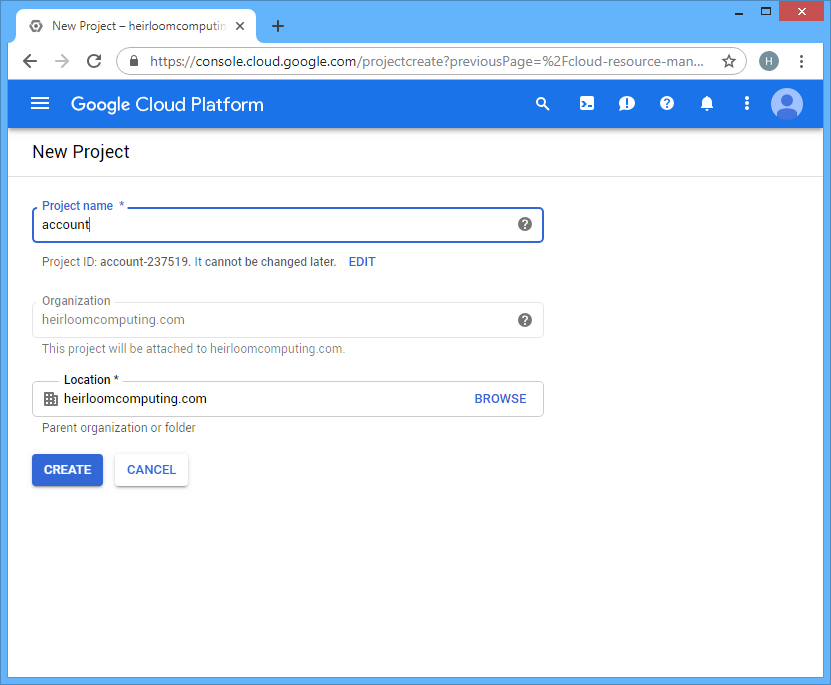
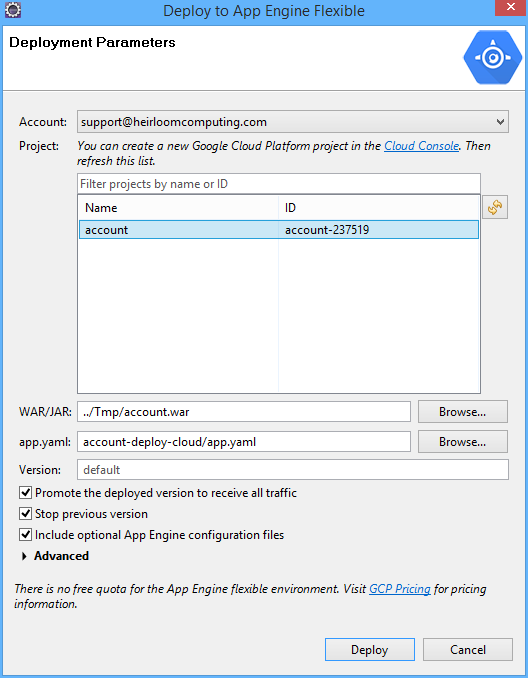
STEP 2: Deploy. We’re going to use the Google Eclipse plugin to login to our Google Cloud Account, select the application project (that we setup above), point it at the “account.war” package that we created using the Heirloom SDK, and deploy.
As soon as the deploy button is hit, the plugin creates a Google App Engine environment for our application. The specification for the environment is contained within the “app.yaml” file, which for this demo, looks like this:
runtime: java env: flex handlers: - url: /.* script: this field is required, but ignored env_variables: JETTY_MODULES_ENABLE: websocket network: session_affinity: true
The key items in this specification are “runtime: java” (i.e. give me an Eclipse Jetty instance) and “env: flex” (i.e. give me instances that are provisioned as Docker containers). The other item worth mentioning is “network: session_affinity: true”. This provides “sticky sessions” between the application client (which will be a web browser) and the application. Since online CICS mainframe applications are pseudo-conversational, maintaining the relationship between the client and multiple transactions within the same session is a requirement.
Once the deployment process is complete, a URL for the deployed service will be provided.
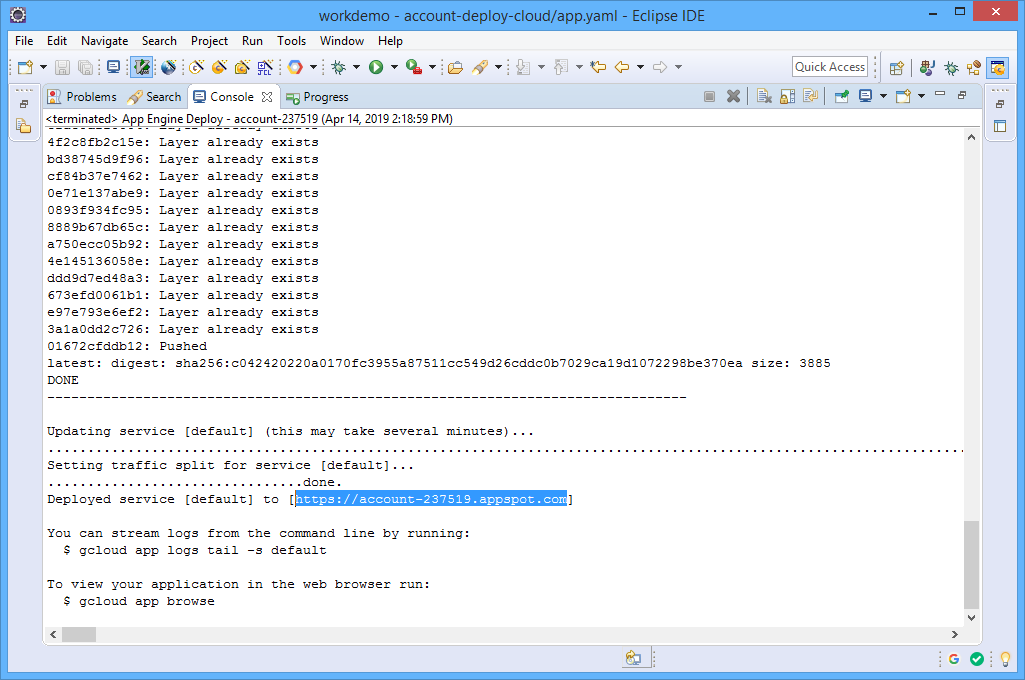
STEP 3: Execute. Simply grab the URL and point your browser at it.
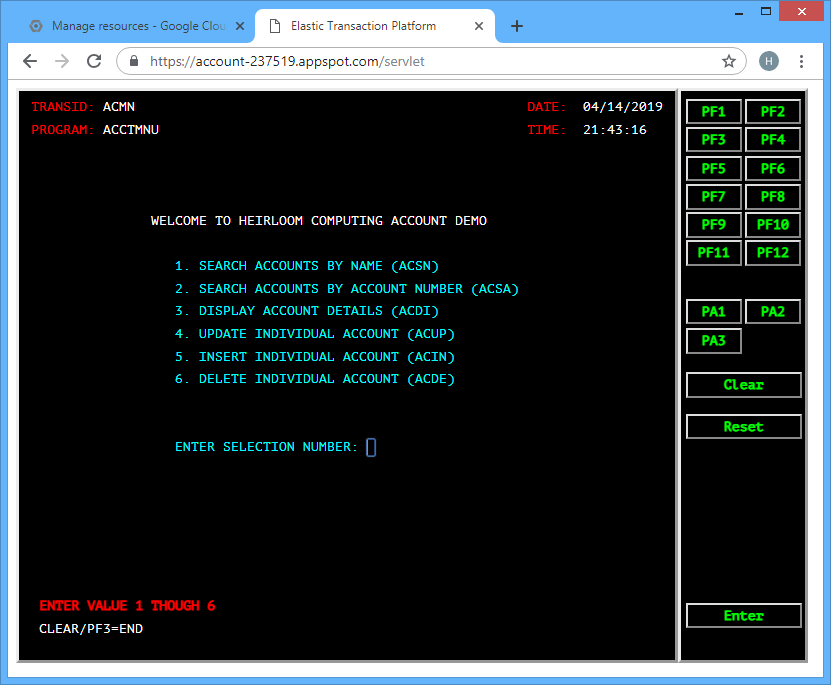
… enter 1, and …

Obviously, there’s a lot of other capabilities built-in here, such as remote debugging, application monitoring, etc. With web applications, it’s often useful to review the server log, so as an example, this is how it can be done with GAE’s CLI:
$ gcloud app logs tail -s default
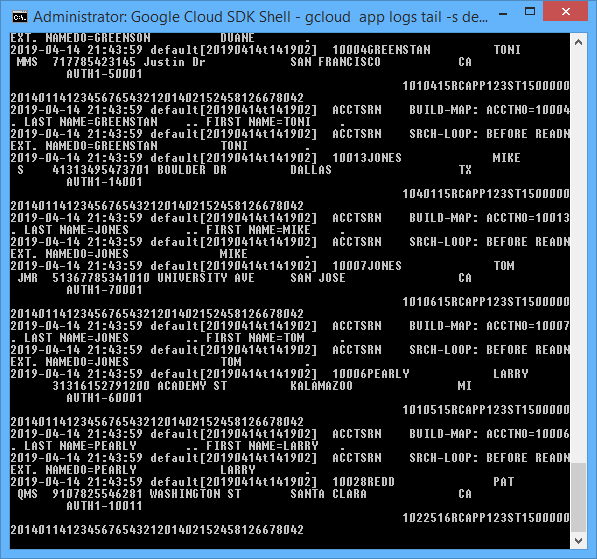
What you’re seeing here is all the COBOL DISPLAY (debug) statements that were emitted by the COBOL/CICS “account” application.
Summary
Serverless compute infrastructures can dramatically accelerate your IT and business agility (sorry, Jules).
Your mainframe workloads can exploit serverless compute infrastructures like Google App Engine (and others such as AWS Lambda, Azure App Service, OpenShift Knative, Pivotal PSF, …).
Privacy Overview
| Cookie | Duration | Description |
|---|---|---|
| cookielawinfo-checkbox-analytics | 11 months | This cookie is set by GDPR Cookie Consent plugin. The cookie is used to store the user consent for the cookies in the category "Analytics". |
| cookielawinfo-checkbox-functional | 11 months | The cookie is set by GDPR cookie consent to record the user consent for the cookies in the category "Functional". |
| cookielawinfo-checkbox-necessary | 11 months | This cookie is set by GDPR Cookie Consent plugin. The cookies is used to store the user consent for the cookies in the category "Necessary". |
| cookielawinfo-checkbox-others | 11 months | This cookie is set by GDPR Cookie Consent plugin. The cookie is used to store the user consent for the cookies in the category "Other. |
| cookielawinfo-checkbox-performance | 11 months | This cookie is set by GDPR Cookie Consent plugin. The cookie is used to store the user consent for the cookies in the category "Performance". |
| viewed_cookie_policy | 11 months | The cookie is set by the GDPR Cookie Consent plugin and is used to store whether or not user has consented to the use of cookies. It does not store any personal data. |